
Part 1 SharePoint Documents – the unbroken link
Intro
I have been working on SharePoint projects for more than 10 years, starting with SharePoint 2003 in 2004.
Many years and features later – one of the most relevant capabilities of SharePoint is it to enable the business to store and work with documents – we always tend to oversee the very basic need.
No Attachements
So instead of trying to think about new features our customers might find cool and useful… take a few steps back and take a look at the document handling.
Basically what happens in a project that’s about introducing SharePoint as collaboration platform into an Organisation is, that you always have a major objective (written or implicit) where you first want to get rid of sending documents attached in mails.
So instead of putting attachments into our mails, we upload the document to SharePoint, we start adding a link to them in our mail ´, we teach others to do the same and because parts of the new collaboration world is not so static as we thought so, we move library’s & sites around and at best, we change the url of the collaboration space.
The Pain
Eventually we will end up in a situation where more than half of our document references sent by mail end up as broken links.
The half of the team knew that this will get problematic and the other half just felt out of their blue sky – not knowing on how to handle situations like that.
Not so problematic you say?
Well – you can collaborate with external clients & partners. Do you want to sent them the new link to the documents over and over again? No? I thought so. 😉
Solution
This is part one of the series.
I am writing part 2 where i will explain what SharePoint 2013 and SharePoint 2016 brings to the table.
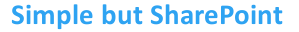

 SharePoint Guru
SharePoint Guru