
Visual Studio 2012 Update 1
The first Update for Visual Studio 2012 is out and contains a LOT of new features.
It feels like an Service Pack but Microsoft changed his strategy and is moving away -from big Releases to minor ones, like this Update.
Microsoft is also already working on an Update 2 Release.
Check out this awesome blogpost.
My personal higlights:
- OOB Load testing support for SharePoint
- Unit test emulator for SharePoint
- Coded UI test support for SharePoint
- Intellitrace collection plan for SharePoint
- Cross browser testing for coded UI testing (IE, Chrome, Firefox, …)
- Usability improvements for Coded UI tests
- JavaScript Memory Profiling
Here is a high level summary of the contents, beside bug fixes and performance improvements.
SharePoint code quality
- Load testing support for SharePoint
- Unit test emulator for SharePoint
- Coded UI test support for SharePoint
- Intellitrace collection plan for SharePoint
Manual testing
- Editing of test cases from inside the test runner
- Code coverage support for manual testing of web apps
- Hierarchical query support
- Pause manual testing session and later resume a test case
- Deep copy of a test plan to better support release management
- Publish test results to TFS from command-line
Coded UI tests
- Cross browser testing for coded UI testing (IE, Chrome, Firefox, …)
- Usability improvements for Coded UI tests
Unit testing
- Windows Store C++ unit testing enhancements
- Windows Store Unit Test library enhancements
- Traits support for all adapters
- Unit Test Grouping and Filtering in Test Explorer Window
Version Control
- Associate multiple bugs with a checking at once in the Add by ID field (i.e. comma separated)
- Toolbar button to show/hide deleted items in the source control explorer
- Copy the name of a changeset/shelveset from the Changeset/Shelveset Details page
- Find a Shelveset by name from the Find Shelvesets page
- Include/exclude all items except those that are selected
- Know if my detected changes are adds or deletes before clicking the link
- Navigate to an item in source control explorer from pending changes page
- Undo changes to a file from the editor context menu
- Kanban support in TFS Web Access
Gerneral
- Extend TFS server side path limits from 260 characters to 400 characters
- SCVMM 2012 SP1 support with Lab Management for Windows 2012 host
- VSUpdate support for Microsoft Test Manager for automatic update notification
- Easier installation of unit test adapters on TFS build machines using Nuget
- Code Map – Incremental discovery and visualization of your application architecture and dependencies
- IntelliTrace Integration with System Center
- Integrate Blend Windows Phone Tooling
- Multiscale image support for manifest content
- JavaScript Memory Profiling
- Mixed Managed/Native Debugging Support for Store Apps
- ARM Native Dump Debugging Support
- Enable XP targeting with C++
TFS Web Access
- Drag and drop queries and query folders
- Drag/drop between User Stories and People in the Taskboard
- Drag a task to a person to assign it in the Taskboard
- Expand and Collapse the left navigation pane
- Remember the state of the splitters
- Animate Taskboard tiles on drop
- Next/Previous arrows on WIT form
- Updated navigation styling
- Links and Attachments in WIT form shows counts
You can download Update 1
Online using WebInstaller here.
Offline here
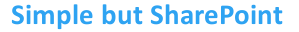



 SharePoint Guru
SharePoint Guru