How fresh do you want your search results?
Introduced with SharePoint 2013 we have got a new feature for Search in order to support better content freshness. Its called continious crawling. The name suggests SharePoint is crawling and processing content continiously. The truth is – by default – it is a type of incremental crawling in 15 minutes intervalls with a few extras.
Once we know something, we find it hard to imagine what it was like not to know it.
Continious crawling
…is a type of crawl with the purpose to maintain the index as current as possible by fixing the shortcommings the incremental crawling has.
Incremental crawling
…is sort a of crawling where existing content in the index is being crawled again – e.g. picking up changes.
Full crawling
…kicks off content discovery of the entire content source.
30 Minutes
15 Minutes
Every Sunday
Use continious crawling for SharePoint content – it is not availible for indexing external content e.g. BCS, File Share and Websites. With continious crawling enabled you will benifit from parallel indexing of content.
Imagine some major changes are happening on the content and the crawling needs more time than usual to process them. With continious crawling the next crawl wont wait for complition – he will kick off as scheduled and will process the latest changes – crawling is running in paralel.
Situation
Simon is a project manager and is introducing a lot of changes to large documents in a short time. During the changes the SharePoint crawling is kicking in and while this happens, Anita, who is working in finance is uploading her calculation and expects it to be aggregated and displayed in the finance portal by search driven webparts.
Without continious crawling
Anita has to wait for the current crawling to be finished, so that the next crawling can start and processing her calculation sheet. On some environments even incremental crawls can take up to 60 minutes. So in worst case Anita has to wait [60 Minutes + Time for the current crawl]. This behaviour will irritate the users – depending on how heavily the portal relys on search – it will likely cause some headaces to the management as users will complain if your portal is completely search driven.
With continious crawling
While a crawl is running to process the “deep” change, another crawl kicks in after 15 Minutes in parallel and is eventually processing Anitas excel sheet. Even if one crawling needs longer due to processing of “deep” changes, another crawl will begin its work as per schedule, without being bothered by any other crawls.
Use continious crawling on all SharePoint content sources and if your farm has the power .e.g. is fast responding to user requests during crawls and you want users to have super fresh search results – change the continious crawling schedule. It is 15 Minutes per default.
$IntervalMinutes = 10;
Write-Host "Changing Continuous Crawl Interval to $($IntervalMinutes) minutes"
$ssa = Get-SPEnterpriseSearchServiceApplication
$ssa.SetProperty("ContinuousCrawlInterval",$IntervalMinutes)
$ssa.Update()
$interval = (Get-SPEnterpriseSearchServiceApplication).GetProperty("ContinuousCrawlInterval")
Write-Host "New continuous crawl interval set to $interval"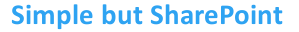

 SharePoint Guru
SharePoint Guru