Installing Service Pack 1 for SharePoint Server 2013 enables you to choose between the SharePoint Newsfeed link or Yammer on the top navigation bar.
If you want to use Yammer, you select Activate Yammer in Central Administration. This replaces the Newsfeed link on the top navigation bar with a link to Yammer.
To add Yammer to SharePoint on-premises navigation
- Verify that the user account that is performing this procedure is a member of the Farm Administrators group.
- On the Central Administration website, choose Office 365 > Configure Yammer.
- On the Yammer Configuration page, select Activate Yammer.
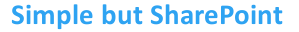

 SharePoint Guru
SharePoint Guru