
Deprecated Features in SharePoint 2016
SharePoint 2016 comes with strong focus on..
- Improved User Experiences
- Cloud-Inspired Infrastructure
- Compliance and Reporting
…however, with the release of Microsoft SharePoint Server 2016, Microsoft has deprecated a few features.
Take a look and tell me what you think, especially about tags & notes. You will be surprised that tagging and notes for exmaple is now gone.
Duet Enterprise for Microsoft SharePoint and SAP
If you want to deploy Duet Enterprise for Microsoft SharePoint you must use SharePoint Server 2013 Enterprise Edition
Duet Enterprise for Microsoft SharePoint and SAP Server was a jointly developed product from SAP and Microsoft that enabled interoperability between SAP applications and SharePoint Server 2013 Enterprise Edition.
SharePoint Foundation 2013
SharePoint Foundation 2013 remains available for use
However, there is no equivalent to the free version of SharePoint Foundation 2013 in SharePoint 2016.
ForeFront Identity Manager client (FIM)
The default process is Active Directory Import. You can also use any synchronization tool such as Microsoft Identity Manager 2016, or any third-party tool.
Microsoft will soon release tools to assist in deploy and configuring Microsoft Identity Manager 2016 to work with SharePoint Server 2016 for identity synchronization.
Excel Services in SharePoint
Excel Services and its associated business intelligence capabilities are no longer hosted on SharePoint Server.
Excel Services functionality is now part of Excel Online in Office Online Server
Standalone Install mode
SharePoint Server 2016 doesn’t support the standalone install option, so it is no longer available in the setup program.
Use the MinRole during installation and choose one of the available install options. The Single Server Farm option where everything is installed on the same computer is supported for dev/test/demo purposes. When you use this option, you must install SQL Server yourself and then run the SharePoint Server 2016 farm configuration wizard.
Tags & Notes
The Tags and Notes feature is deprecated in SharePoint Server 2016. Users can no longer create new tags and notes or access existing ones.
However, an administrator can archive all existing tags and notes by using the Export-SPTagsAndNotesData cmdlet. For exporting existing / archived tags and notes, use the following:
Export-SPTagsAndNotesData -Site <http://site.hanseatech.com> -FilePath
Last but not least Stsadm
Of course Microsoft – again 🙂 – recommends that you use Windows PowerShell when you perform command-line administrative tasks. The Stsadm command-line tool has been deprecated, but it is included to support compatibility with previous product versions.
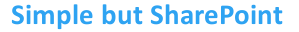





 SharePoint Guru
SharePoint Guru