
by Ayoub Umoru | Feb 25, 2014 | SharePoint 2013 |
Good news for everyone planning to build a farm with Windows Server 2012 R2.
The Server Pack 1 for SharePoint Server 2013 has just been released and is now supporting Windows Server 2012 R2 !!!
Download the Server Pack
List of adressed issues. (Excel)
Summary
- Added support for Windows Server 2012 R2
- Previously unreleased fixes that are included in this service pack. In addition to general product fixes, these fixes include improvements in stability, performance, and security.
- All the monthly security updates that were released through January 2014, and all the Cumulative Updates that were released through December 2013.
Like this:
Like Loading...

by Ayoub Umoru | Nov 25, 2013 | Migration |
The new Version of the PowerShell Content Deployment codeplex project has been released.
This solution is the only way to implement incremental content deployment, without having to transfer the whole site collection!
It also supports content deployment across two different SharePoint versions. (SharePoint2010 / SharePoint 2013)
Check out the latest Version.
I have created a tool for Content Deployment between two SharePoint Farms.
By using the switch OverrideSchemaVersion it is also possible to deploy content from SharePoint 2010 to SharePoint 2013.
Its made of PowerShell Scripts and XML.
Of course there are other tools already on the market, but with this Solution you are able to “Copy” only the list, without being forced to Copy the whole SiteCollection.
It is also possible to establish a content deployment scenario with having different Farm Versions/Patch Levels and Feature sets in the Source VS. Destination.
This tool makes it possible to implement an incremental content deployment szenario for SharePoint Lists between two distinct Farms
Features
- SharePoint2010->SharePoint2013 migration
- Full migration
- Incremental migration
- Transfering original metadata : Created,CreatedBy,Modified,ModifiedBy
- Lookup column support
- Support for disconnected scenarios (2 different Farms Intern vs Extern)
- Transfering UserInformation from external Users, even if they do not exists in the destination Farm (e.g. FBA and internal Intranet)
Installation
- Each Farm needs a own copy of the scripts.
- Both Farms share the same storage and export/import history file
Like this:
Like Loading...

by Ayoub Umoru | Oct 28, 2013 | SharePoint 2013 |
Get-UserProfiles – Get your own user profile report
Ever wanted to check your profile store in terms of usage or correct data for a specific property in all profiles?
Download this tiny script to accomplish your mission.
.\Get-UserProfiles.ps1 -PropertyConstant [PropertyConstant]
[Download]
Like this:
Like Loading...

by Ayoub Umoru | Jun 20, 2013 | Migration |
Sharepoint Content Deployment with PowerShell
I have created a Tool for Content Deployment between two SharePoint Farms.
Here is the Link to the Tool.
Its made of PowerShell Scripts and XML.
Of course there are other tools already on the market, but with this Solution you are able to “Copy” only the list, without being forced to Copy the whole SiteCollection.
It is also possible to establish a content deployment scenario with having different Farm Versions/Patch Levels and Feature sets in the Source VS. Destination.
This tool makes it possible to implement an incremental content deployment szenario for SharePoint Lists between two distinct Farms.
Features
- Full migration
- Incremental migration
- Transfering original metadata : Created,CreatedBy,Modified,ModifiedBy
- LookupColumn Support
- Support for disconnected scenarios (2 different Farms Intern vs Extern)
- Transfering UserInformation from external Users, even if they do not exists in the destination Farm (e.g. FBA and internal Intranet)
Installation
- Each Farm needs a own copy of the scripts.
- Both Farms share the same storage and export/import history file
Like this:
Like Loading...

by Ayoub Umoru | Jan 11, 2013 | SharePoint 2013 |
I wrote a script for all those who want an easy and safe way to change the quota of a site.
[Download]
.\AdjustSiteQuota.ps1 -Identity [$url] -Percentage [1-1000]
Its very simple… just suppy the url and the percentage how the new values for StorageWarningLevel and StorageMaximumLevel should be adjusted.
Iagine if you want to decrease the quota of a site by 50%, jsut supply 50 as parameter, let me give some examples.
I want to increase the site quota for a (mysite http://mysite/personal/themysite) by 20%
Command: .\AdjustSiteQuota.ps1 -Identity "http://mysite/personal/themysite" -Percentage 120
I want to decrease the site quota for a (mysite http://mysite/personal/themysite) by 50%
Command: .\AdjustSiteQuota.ps1 -Identity "http://mysite/personal/themysite" -Percentage 50
See the script in action…

Enjoy and comment if you have an idea or found an bug.
Like this:
Like Loading...

by Ayoub Umoru | Nov 27, 2012 | Visual Studio 2012 |
The first Update for Visual Studio 2012 is out and contains a LOT of new features.
It feels like an Service Pack but Microsoft changed his strategy and is moving away -from big Releases to minor ones, like this Update.
Microsoft is also already working on an Update 2 Release.
Check out this awesome blogpost.
My personal higlights:
- OOB Load testing support for SharePoint
- Unit test emulator for SharePoint
- Coded UI test support for SharePoint
- Intellitrace collection plan for SharePoint
- Cross browser testing for coded UI testing (IE, Chrome, Firefox, …)
- Usability improvements for Coded UI tests
- JavaScript Memory Profiling
Here is a high level summary of the contents, beside bug fixes and performance improvements.
SharePoint code quality
- Load testing support for SharePoint
- Unit test emulator for SharePoint
- Coded UI test support for SharePoint
- Intellitrace collection plan for SharePoint
Manual testing
- Editing of test cases from inside the test runner
- Code coverage support for manual testing of web apps
- Hierarchical query support
- Pause manual testing session and later resume a test case
- Deep copy of a test plan to better support release management
- Publish test results to TFS from command-line
Coded UI tests
- Cross browser testing for coded UI testing (IE, Chrome, Firefox, …)
- Usability improvements for Coded UI tests
Unit testing
- Windows Store C++ unit testing enhancements
- Windows Store Unit Test library enhancements
- Traits support for all adapters
- Unit Test Grouping and Filtering in Test Explorer Window
Version Control
- Associate multiple bugs with a checking at once in the Add by ID field (i.e. comma separated)
- Toolbar button to show/hide deleted items in the source control explorer
- Copy the name of a changeset/shelveset from the Changeset/Shelveset Details page
- Find a Shelveset by name from the Find Shelvesets page
- Include/exclude all items except those that are selected
- Know if my detected changes are adds or deletes before clicking the link
- Navigate to an item in source control explorer from pending changes page
- Undo changes to a file from the editor context menu
- Kanban support in TFS Web Access
Gerneral
- Extend TFS server side path limits from 260 characters to 400 characters
- SCVMM 2012 SP1 support with Lab Management for Windows 2012 host
- VSUpdate support for Microsoft Test Manager for automatic update notification
- Easier installation of unit test adapters on TFS build machines using Nuget
- Code Map – Incremental discovery and visualization of your application architecture and dependencies
- IntelliTrace Integration with System Center
- Integrate Blend Windows Phone Tooling
- Multiscale image support for manifest content
- JavaScript Memory Profiling
- Mixed Managed/Native Debugging Support for Store Apps
- ARM Native Dump Debugging Support
- Enable XP targeting with C++
TFS Web Access
- Drag and drop queries and query folders
- Drag/drop between User Stories and People in the Taskboard
- Drag a task to a person to assign it in the Taskboard
- Expand and Collapse the left navigation pane
- Remember the state of the splitters
- Animate Taskboard tiles on drop
- Next/Previous arrows on WIT form
- Updated navigation styling
- Links and Attachments in WIT form shows counts
You can download Update 1
Online using WebInstaller here.
Offline here

Like this:
Like Loading...
![[2011-01] Backup and Recovery – Alles in sicheren Händen](https://i2.wp.com/www.hanseatech.com/wp-content/uploads/2012/11/SharePointMagazin-01-2011.png?resize=218%2C303)
by Ayoub Umoru | Nov 14, 2012 | Article |
Wer kennt noch die SharePoint-2007-Backup-and-Recovery-Oberfläche der Zentraladministration?
Ohne Umschweife konnte jeder sofort erkennen „Alles klar, das wird dazugekauft“.
Eine ziemlich ernüchternde Angelegenheit.
Mit dem neuen SharePoint Server 2010 und mit Unterstützung von entsprechenden Cmdlets für die PowerShell-Konsole geht das Sichern und Wiederherstellen der Farm oder auch von Teilaspekten davon für den Einsteiger und Fortgeschrittenen gut von der Hand.
Like this:
Like Loading...
![[2011-04] Das erste Service Pack für den SharePoint Server 2010](https://i2.wp.com/www.hanseatech.com/wp-content/uploads/2012/11/SharePointMagazin-04-2011.png?resize=218%2C298)
by Ayoub Umoru | Nov 14, 2012 | Article |
 Das erste Service Pack für SharePoint behebt Fehler und adressiert gleichzeitig lang ersehnte Funktionalitäten.
Das erste Service Pack für SharePoint behebt Fehler und adressiert gleichzeitig lang ersehnte Funktionalitäten.
Beispielsweise landet eine gelöschte Website zuerst im Papierkorb und kann durch den Endanwender wieder geholt werden, früher musste man bei der IT-Abteilung vorstellig werden und dann auch noch genau erklären, wie es dazu kam.
Like this:
Like Loading...
![[2010-04] Visualisierung des System Center Operations Manager mit den Visio-Services](https://i2.wp.com/www.hanseatech.com/wp-content/uploads/2012/11/SharePointMagazin-04-2010.png?resize=218%2C302)
by Ayoub Umoru | Nov 14, 2012 | Article |
 Microsoft Visio ist ein nützliches Werkzeug, um Abläufe, Prozesse, Statistiken oder IT Landschaften visuell darzustellen.
Microsoft Visio ist ein nützliches Werkzeug, um Abläufe, Prozesse, Statistiken oder IT Landschaften visuell darzustellen.
Solche Zeichnungen schmücken die Wände so mancher IT Büros.
Immer häufiger wandern diese Visio Zeichnungen – meist umgewandelt als Grafik und eingebettet in eine HTML-Seite, ins Intra- oder Extranet.
Alles schön und gut, aber in Microsoft Visio steckt noch viel mehr – Wir sind erst am Anfang einer neuen spannenden Geschichte.
Like this:
Like Loading...
![[2010-03] Access 2010 und SharePoint 2010 mit den Access Services](https://i1.wp.com/www.hanseatech.com/wp-content/uploads/2012/11/SharePointMagazin-03-2010.png?resize=218%2C301)
by Ayoub Umoru | Nov 14, 2012 | Article |
 Microsoft hat mit dem SharePoint-Server-2010-Release die Messlatte noch einmal nach oben gesetzt.
Microsoft hat mit dem SharePoint-Server-2010-Release die Messlatte noch einmal nach oben gesetzt.
Schon in der Beta 2 konnte vieles angesehen und getestet werden.
Fast alle Funktionen liefen fehlerfrei. Die Erfahrungen von Partnern, Testern und früh eingebundenen Kunden haben dazu beigetragen, dass dieses Produkt in Sachen Bedienbarkeit und Funktionalität große Schritte gemacht hat.
Like this:
Like Loading...

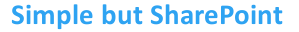





![[2011-01] Backup and Recovery – Alles in sicheren Händen](https://i2.wp.com/www.hanseatech.com/wp-content/uploads/2012/11/SharePointMagazin-01-2011.png?resize=218%2C303)
![[2011-04] Das erste Service Pack für den SharePoint Server 2010](https://i2.wp.com/www.hanseatech.com/wp-content/uploads/2012/11/SharePointMagazin-04-2011.png?resize=218%2C298)
![[2010-04] Visualisierung des System Center Operations Manager mit den Visio-Services](https://i2.wp.com/www.hanseatech.com/wp-content/uploads/2012/11/SharePointMagazin-04-2010.png?resize=218%2C302)
![[2010-03] Access 2010 und SharePoint 2010 mit den Access Services](https://i1.wp.com/www.hanseatech.com/wp-content/uploads/2012/11/SharePointMagazin-03-2010.png?resize=218%2C301)
 SharePoint Guru
SharePoint Guru